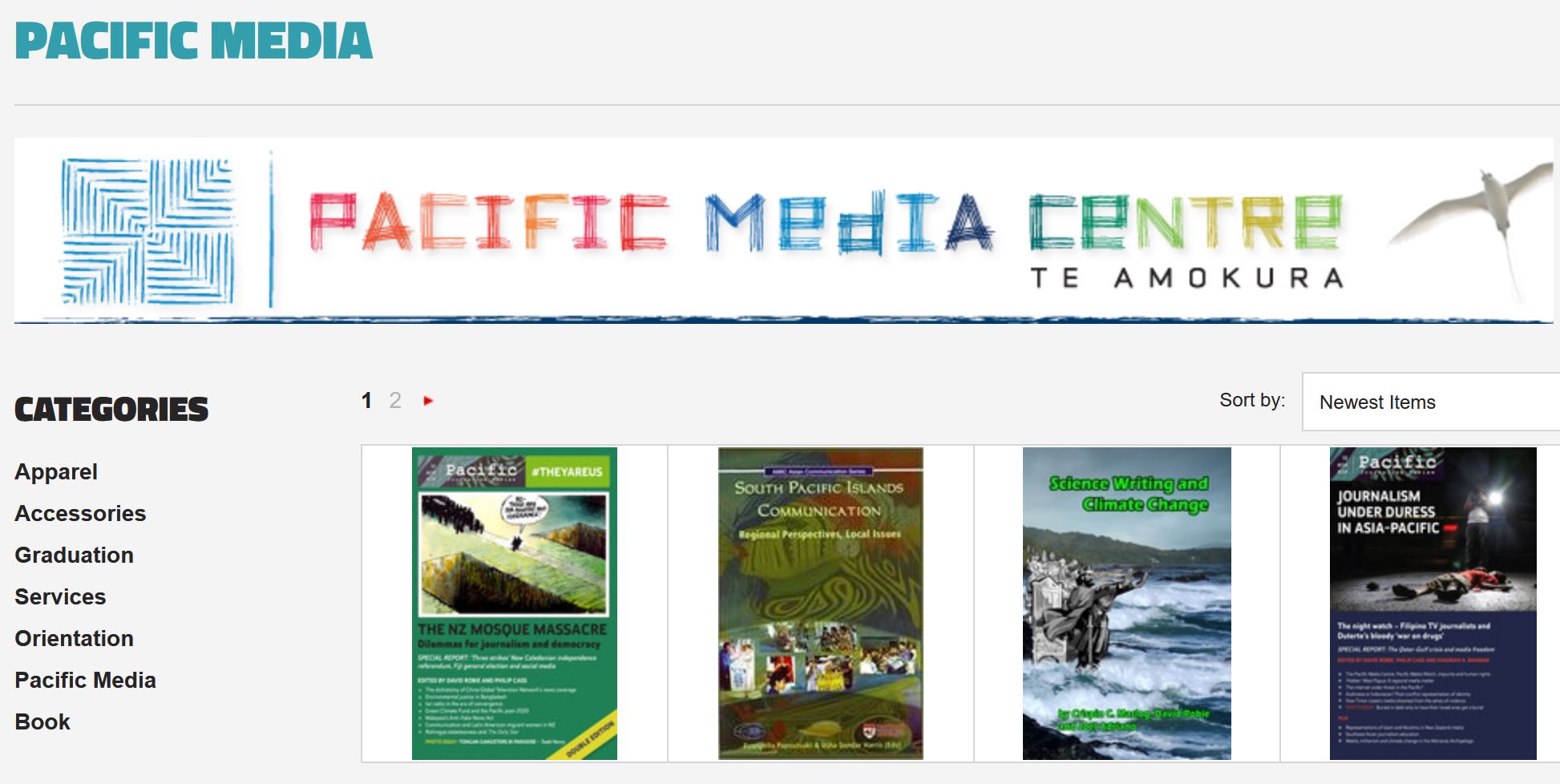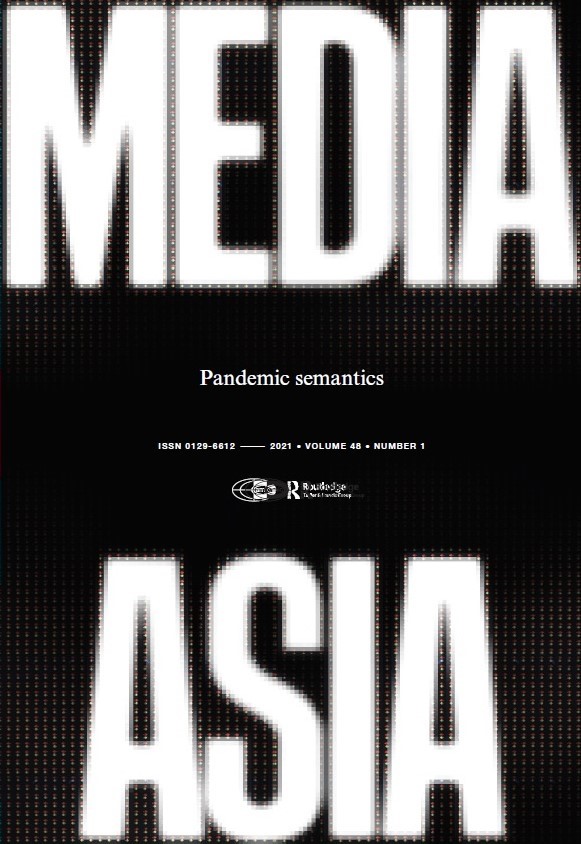Tip: Downloading and printing PJR papers
Tip: Best to use the Download pdf file button and then print from your desktop when you want a copy of an individual article from Pacific Journalism Review issues. Using the Reader window for printing internally produces some typographical glitches. Use the Download option first for printing. A new version of the OJS software is about to replace the current software and this should fix this printing issue. We apologise for any inconvenience.
Editor